I keep hearing people refer to iBooks Author books as Fixed Layout, but from what I've seen, they are anything but: hold the iPad vertically, and you get one format, hold the iPad horizontally, and the layout shifts to fit a landscape view.
Today I prematurely posted, given that information, that iBooks Author does NOT create Fixed Layout. According to Apple's spec, that's technically true. A regular iBooks Author book does not contain the
com.apple.ibooks.display-options.xml file and as I mentioned, changes depending on how your reader holds the iPad. The curious thing is that the book is paradoxically both Fixed Layout and Flowing: the former when it's held horizontally, the latter when you hold it vertically.Here's a single book with its different views according to how the iPad is held:
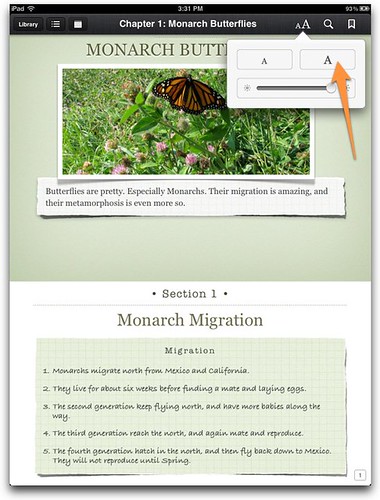
In a vertically oriented book, you can change the font size, but not the font. Note that some images completely disappear in Portrait mode. Not sure if there's a way to insist that they appear, but they are definitely not there.

In a horizontally oriented book, you can't change even the font size.
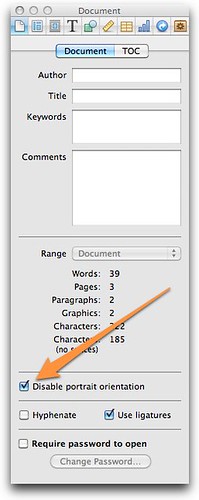 But iBooks Author has an option in the Inspector palette called “Disable portrait orientation”. If you check that option, you will create a virtual fixed layout book (albeit only in landscape orientation), though again, the com file will only contain this:
But iBooks Author has an option in the Inspector palette called “Disable portrait orientation”. If you check that option, you will create a virtual fixed layout book (albeit only in landscape orientation), though again, the com file will only contain this:<?xml version="1.0" encoding="UTF-8"?>
<display_options><platform name="*"><option name="orientation-lock">landscape-only</option></platform></display_options>So what's the advantage of using "Disable portrait orientation"? I guess if you don't like the way Apple adjusts the layout for portrait orientation, this would be an easy way to get rid of it, and to create a sort of fixed layout.
What I'm really curious about is if there's a way to force regular flowing books to a certain orientation using this code. Previously, it only worked with Fixed Layout books. Apple is really blurring the lines.
That said, if you've read my earlier posts on iBooks Author, you know that I am very reticent about agreeing to Apple's exclusivity agreement, and so I haven't delved into it very far.


This comment has been removed by the author.
ReplyDeleteActually, a published iBooks Author book does contain com.apple.display-options.xml with the line:
ReplyDelete<option name="interactive">true</option>
The com file changes according to what's in the iBooks Author generated book. It only contains "interactive" if it really contains interactivity. It only has an orientation lock if you choose the described option. And I have not seen one that is specified as fixed layout.
DeleteI bought your epub bundle the other day... And am loving it...
ReplyDeleteI am trying to mak a read aloud hebrew bible and cannot seem to find a way to get the audio to work with habrew words... Do you know anything about that?
hello, I bought your fixed-layout book and have used it EXCELLENT, the only question I have can
ReplyDeleteI use
the linear="no" . It doesn't seem to work.
Regards Ron Ritter