I am writing today from Tokyo where the IDPF kindly invited me to speak about EPUB 3 at the 16th Ebook Expo. At first, I was a bit nervous to go (OK, I’m still a little nervous) because although others have been talking about EPUB 3 for a while, I had been avoiding digging in too deeply. To be frank, there were only a few ereaders that supported EPUB 3 until just recently, and I was reluctant to spend time on something that wasn’t yet working in the main ereaders.
But as I worked on this presentation, which began with IDPF’s Digital Book portion of BEA in New York in June, and then developed into the talk I’m giving today in Tokyo, I realized that EPUB 3 is much closer to reality than most of us have realized.
I started by trying to unravel why the toc.ncx file is allowed in EPUB 3 while the nav.xhtml file is required. Why would you go to the trouble of adding the rather persnickety toc.ncx file if you have to create the nav.xhtml file anyway? Or, put another way, why would you create a toc.ncx file if your ereader supports EPUB 3 and thus the nav.xhtml file? The answer, of course, is to serve old ereaders that don’t support EPUB 3. But can they read EPUB 3 at all? To find out, I created a sample EPUB 3 file and then opened it up in all of my old ereaders, that presumably only support EPUB 2. Imagine my surprise, when every single one opened the EPUB 3 file without a complaint.
(I even tried uploading an EPUB 3 file to Kindle Direct Publishing. Again, no problem at all, it converted the EPUB 3 file to mobi and kf8 and they displayed just fine.)
This is exceptionally good news, as it means we can move forward with EPUB 3 without worrying that older readers won’t be able to open our files.
Of course, old ereaders won’t be able to take advantage of all of the new features that EPUB 3 provides. Indeed, that’s exactly why you might include the old toc.ncx file: since old ereaders don’t know what to do with the nav.xhtml file, the toc.ncx file is still necessary for them to generate a navigational TOC. Newer EPUB 3 readers will just ignore it.
But there’s more. As I discussed in an article a month or so ago, the IDPF published a new specification for Fixed Layout format in May. Readium, the EPUB 3 browser developed by the IDPF of course supports the newly published spec, as does iBooks (albeit unofficially). And thanks to a tip from Laura Brady, I downloaded the new version of Kobo for iOS, and saw that Kobo for iOS, too, supports the new IDPF EPUB 3 spec.
Perhaps not surprisingly—given Kobo’s recent acquisition by the Japanese company Rakuten—but very gratifyingly nonetheless, Kobo also has strong support for EPUB 3 based Japanese writing systems, both in flowing and fixed layout books.
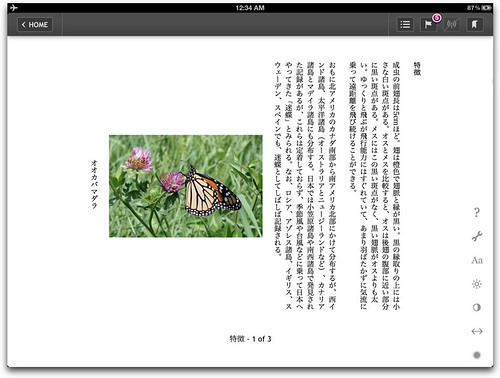
But there’s still more. As I was developing an example for my talk today—a right-to-left, fixed layout, read aloud, Japanese language lesson*—I realized that EPUB 3's system for creating media-overlays (the mechanism for creating read aloud narration that syncs with text) is significantly different from Apple’s.
But when I tested my new book, using the official spec for EPUB 3 fixed layout and media overlays and Japanese writing, it worked brilliantly in Readium, Kobo, and iBooks, (with some minor caveats**) shown below in that order.


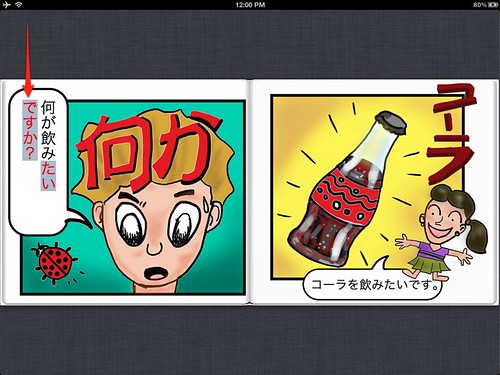
This is huge news. Readium’s support was obvious and necessary, Kobo’s was encouraging, but Apple’s support means that all of the iBooks-focused work can move towards EPUB 3, and the myriad of amazing possibilities that it affords, without having to worry about losing the iPad readers, where most of those features really shine.
I can only hope that Barnes & Noble, and of course Amazon, join the party soon.
I suspect neither is willing to give up the Japanese market, where EPUB 3 is the best answer for vertical writing systems. Support for fixed layout EPUB 3 and media-overlays is a natural extension.
Of course, as you know by now, I am an eternal standards optimist. Still, today’s news is brilliant and hopeful indeed. The IDPF is doing excellent work and the top ereader manufacturers are using it!
Last but not least, in the Tokyo metro today, I saw an ad for the new Kobo Touch, proudly displaying Vertical Japanese text (an EPUB 3 only feature), for 8990 Yen, or about $100. EPUB 3 really is here.

You can download my manga example here. There are lots more EPUB 3 examples on the Readium site.
--------
*Since I don’t speak or read Japanese, I got a lot of help from Wikipedia, Google Translate, Andreu Cabré (who also drew the illustrations for the manga example and is studying Japanese), and EPUB expert Toshiaki Koike, from Voyager Japan, who wrote out the Japanese words and then narrated the boy’s part. Yours truly plays the girl.
**Ah, the caveats. First, you still have to include the com file for Apple to recognize that a file is fixed layout. It seems kind of ridiculous to me, given that it already recognizes the official way for marking a fixed layout file (with the renditions prefix), but that’s where it stands so far. I was so impressed that iBooks understands the new Media-overlay code that I gave it a(nother) free ride on this account.
Next caveat: Although iBooks supports vertical writing and highlighted media overlays, it does not yet support right-to-left progression. You’ll notice that my manga example proceeds in the wrong direction (left to right) in iBooks. In flowing books, iBooks doesn’t know what to do with the second and subsequent pages of vertical text, and hides it altogether. That is a fatal flaw that I assume they’re working on.
Next caveat: Although Kobo has strong support for both vertical writing and right to left page progression, its support of media-overlays is rather spotty yet. At first I couldn't get the play button to appear at all, but after downloading Kobo again, the play button showed up, but now the read aloud crashes pretty regularly. I hear that Kobo doesn't like multiple audio files (which my EPUB has, and legally so), so that'll be my next try, but I didn't have time for this example.
Last but not least: Readium supports fixed layout, vertical text, rtl page progression, and media-overlays, including highlighting in flowing books, but I had to beg for a pre-release fork to see the highlighting in action in this fixed layout example. And it still doesn't quite highlight the words as I marked them, nor does it let me choose a highlight color. It should be updated soon.
Admittedly, we’re in the initial stages, but I really like the direction we’re headed, together, thanks to the IDPF and its members.


This truly is great news! I'm really beginning to actually see momentum pick up for EPUB3, and it's really exciting
ReplyDeleteGreat Liz, thanks for keeping us updated and informed.
ReplyDeleteThank you for making everything so understandable.
ReplyDeleteWelcome to Japan!
ReplyDeleteActually, Kobo touch's price is 7980 yen in Japan (Yes, it's about 100 US dollars). Rakuten had a press meeting the day before yesterday, and confirmed it.
And Kobo for iOS can display Japanese text vertically as the picture above, it's not possible to turn page from left to right (you know, Japanese Manga and novels' opening direction is different from most language).
I've met Mike, CEO of Kobo, so I asked him about it. Then he said they are going to update it, but no particular date yet.
Hi , i need to put my compiled flash objects(audio is integrated not as separate file) into epub 3.0 is it possible do that?
ReplyDeleteHi Ake Manga, thanks for the correction. Yes, it's 7990... an amazing price and one which I think will promote ebooks widely in Japan. Do you mean the Touch can't turn left to right or right to left? Are you sure? Kobo for iOS can do both.
ReplyDeleteHi Liz,
DeleteOK, I will explain what Kobo for iOS can't do right now...
When I opened Japanese EPUB3 file with vertical layout, Kobo for iOS can display only the first page of each chapters (ex. when you turn the 1st page of chapter1, 1st page of chapter 2 appears! Not the 2nd page of chapter 1. So I can't read rest pages of each chapters).
Same problem happens with iBooks, too.
I've tried the latest beta version of Adobe Digital Edition Preview (for Mac OS), it can handle EPUB3 vertical layout.
(So it's not accurate that Kobo for iOS can't turn the page from left to right).
I hope Apple and Kobo will fix this problem soon.
Hi Ake Manga:
ReplyDeleteI have created right to left books that work just fine in Kobo. You have to add page-progression-direction="rtl" in the spine element in the content.opf file. I'll post a sample as soon as I get a chance. But I promise, you really can swipe towards the left to go forward. Another possibility is that you still have an old version of Kobo. I had to deinstall and reinstall twice.
I also want to do a summary of the conference today. It was very interesting.
P.S. I have had the same experience as you describe in iBooks.
ReplyDeletethanks for insights and updates Liz.
ReplyDeleteI like iBooks support for footnote popups using epub:aside in Epub3. I wonder though how do you create an Epub3 that allows footnotes to work in older readers while still working this way in iBooks?
Hi Liz,
ReplyDeleteWe've met on the conference in Tokyo. I've made an EPUB 3 sample to try the Media Overlay sample ( https://docs.google.com/file/d/0B2uGWpeRz5bEZi1abUVaZUV6cGc/edit?pli=1 ). Then I found the media overlay highlight function doesn't work on Readium. After search and search, final answer is on your blog post :). Hope next release can solve this problem.
I'm planning on creating several epub3 books with some fun javascript interative elements. However I'm wondering who will support the epub3 standard. Seems like the vendors are creating proprietary versions of epub3. Will I be able to publish my books at Apple, Amazon, or B & N?
ReplyDeleteOfficially, Apple currently supports EPUB 3 for flowing but not fixed layout books. Not officially, it supports EPUB 3 for both. I have heard rumors that Barnes & Noble will also support EPUB3. Amazon is harder to gauge. They don't want to give up their control over their proprietary language—which in reality is very, VERY similar to EPUB 3. Indeed, they already allow publishers to upload in EPUB3. Whether they will continue to insist on an intermediate conversion to mobi is anyone's guess (I vote no).
ReplyDeleteMany reader vendors today enhance their reader to support some features of EPUB3, however to fully support EPUB3, you have to write a reader from scratch since the standard is a whole new show, not just an update of the EPUB2 standard.
ReplyDeleteNote also that EPUB3 is a leaving and advancing standard. the IDPF continues to add more and more features.
I am proud to have the first fully EPUB3 reader, see: http://www.heliconbooks.com/article/reader