Today, I tested Meerkat, which everybody has been talking about since it's debut (ish) at SXSW.
I went to a lovely little square in Gràcia, in the middle of Barcelona to do a test. A few things I learned:
1. It doesn't use as much data as you might think. My 8 minute video was broadcast using only 25Mb of data from my 3G network (you can test this by going to Settings > Cellular > and then checking the figures at Cellular Data Usage for the Current Period before and after you meerkat). I got a couple of "low bandwidth" warnings, but these are not reflected in the final video. I asked the people watching, and they told me that they didn't notice a lag.
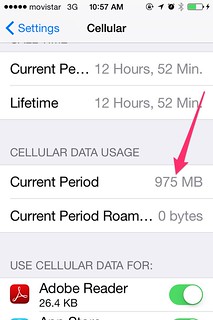

2. You can see tweets from people who are watching your meerkat stream as you broadcast, and you can answer, but those tweets are not saved when you save the video later. Further, all of your tweets are sent to your own Twitter timeline prefaced with your user name (why?), but they don't reference the meerkat stream (why not!?) so anybody looking at your Twitter stream who hasn't seen the initial | LIVE NOW | notice just thinks you're talking to yourself.

3. Instead of tweet commentary, it's better to add audio (thanks Patrick Jackson!). I had my headphones so the microphone was close by. Then I could explain what I was streaming and answer questions from people who were watching.
4. Once you've stopped broadcasting, Meerkat gives you the option of saving your video. The first time I tried, it gave me an error, but it let me try again, and then it saved. Remember that any tweets that accompanied the video are not saved. It would be nice to have the option. The 8 minute video takes up 31Mb. (It may be that that's the same amount of data that was used, Settings doesn't give exact figures.) Quality is very reasonable.
5. Patrick tells me you can only stream vertical video and that if you rotate the phone, you simply lose 2/3 of the screen. That's too bad. (I didn't try it.)
6. You don't have to have Meerkat installed in order to watch video. Of course, you do need the program (available currently only for iOS) to add tweet comments (which is only visible while it's being broadcast) or to stream your own productions. Once the broadcast is over, Meerkat does not give a lot of information about what was shown, or where you might find the video (since it is not saved anywhere except on the broadcaster's phone, if they've chosen to save it). It does tell you how many people watched. In my case, for this first meerkat, there were 11 people watching, including Patrick and some other journalists I was talking to just before the test. I couldn't figure out a way to see who those 11 were, or to follow them back. This clearly very new software.
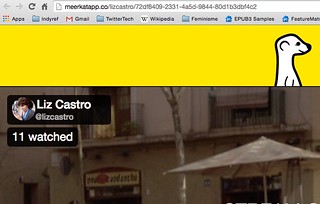
7. Wow, there are so many possibilities. As Patrick says, there are three upcoming elections in Barcelona, the city elections (which may be a bellwether for the Parliamentary turned plebescite elections for independence in September) and then the Spanish general elections later in the fall, in which many pro-independence supporters are promoting either a total boycott, or going enmasse to demand recognition of the previous independence vote. And there are always protests, and speeches, and cassolades…
Not to mention all of the cultural events, or concerts... Hmmmm.
Questions to be answered:
1. What are the legal ramifications? Do same legal rules apply about livestreaming bystanders as when photographing them?
2. How can you get more people to be involved, watching, commenting?
3. What happens if a lot of people try to meerkat the same event? How quickly before bandwidth gets jammed?
I'm sure there are many more. What do you want to know? How would you use this software? What would you like to see streamed from Barcelona?


No comments:
Post a Comment