People began to use MT when they substantially modified a RT before republishing. Since an RT was essentially a quote, if you changed the quote, it seemed like good practice to notify readers about the change.
At some point—maybe a year ago?—Twitter changed it so that a retweet no longer appeared with the letters RT, instead, the retweeter's Twitter profile appeared just above the tweet so that you could see who retweeted. That allowed Twitter to combine many RTs into a single line, since they could say Joe, Suzy, and Laura retweeted the following tweet.
If you manually quoted a tweet (only available on iOS as far as I could tell), Twitter would enclose the original tweet in quotation marks. Those of us who quote tweets a lot—to add comments, or in my case to translate—would manually remove the quotation marks, insert an initial RT or MT, and then add our own changes.
Yesterday, Twitter announced a new change to quoting tweets: now when you click the Retweet button, you have the option of adding comments, and when you do, you have 116 characters to do it with. That means Twitter is using up 24 characters for the citation, which comes out as a boxed image of the original tweet.

It's much better than the quotes but there are two small problems with it. First, we no longer have the option of retweeting with just a small change, perhaps an updated link or spelling correction, or added hashtag. That is, this is the only way to cite, unless you want to laboriously copy the original tweet and then create your own unlinked tweet, or reply. (On the other hand, it also makes it harder to commandeer someone else's tweet and post it as if it were your own.) Second, and more importantly for me, once you hit the RT button, on iOS you can't see the full text of the original, which is a problem if you're translating, or can't remember if it included the hashtag you wanted. The second problem is easily fixed, I hope they do.
This is a big change for people who quote (or translate) a lot of tweets, and have often wished they could 1) use more the space and not have to leave so much for the original hashtag or author and 2) because it will definitively distinguish regular RTs from commented ones, and maybe even clean up a timeline so that you can clearly see conversations about a single original tweet. Instead of the same tweet appearing many times, it will now appear once, with comments clearly delineated. Hopefully.
Update: I would swear that it wasn't working on desktop this morning, but now it seems to be.
Imagine this original tweet that I want to comment-tweet (and notice it contains an embedded Twitter card with photo):

Click the RT button, and now you get a space where you can add comments:
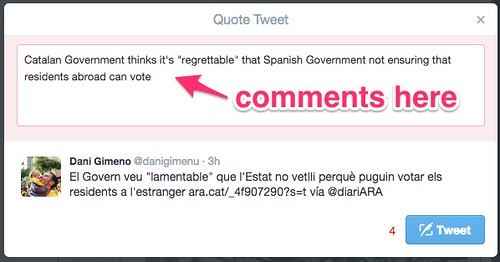
But that reveals another problem. When you comment a tweet, Twitter doesn't display the original URL's embedded Twitter card, or photo. Which is a big deal since tweets with photos get a lot more attention than those without.

And in a Twitter feed, it doesn't show the Twitter Card (and photo) or even the text of the original tweet!

In some cases, you may be better off cooking your own.

