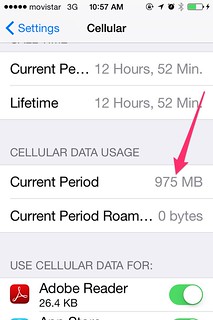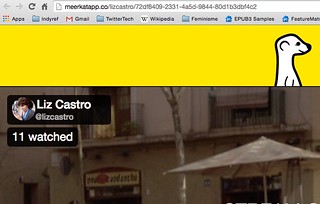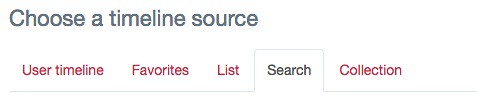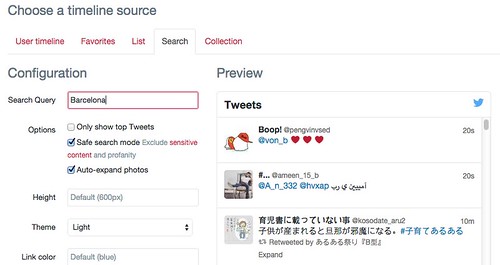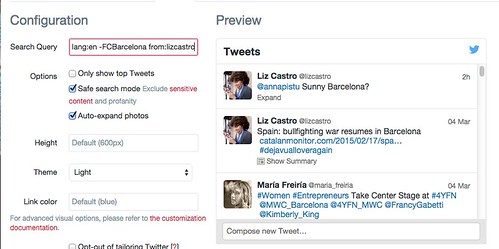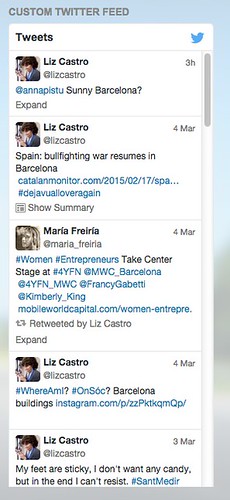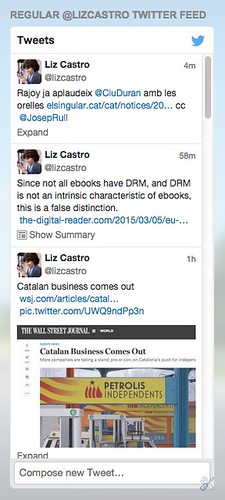Curiously enough, I found out about Periscope as I was attending a conference on "Proximity Journalism" at the CosmoCaixa Auditorium in Barcelona. Live-streaming video seems a key component of proximity journalism, in my opinion.
For those of you who don't know, Meerkat and Periscope are applications which permit streaming video from the iPhone, and which permit some levels of sharing through Twitter.
I haven't yet tried Periscope out beyond Wifi coverage, but I'll do that in a few minutes. For now, here's what I've found, including similarities and differences with Meerkat. Thanks to Saül Gordillo who immediately downloaded both apps when I told him about them, and began to play with them in the row of seats right in front of me, allowing me to test a number of features.
Both apps work similarly. You open the app, optionally explain the video you're about to stream, and then begin broadcasting. If you click the Twitter icon in Periscope before beginning, your stream will be automatically tweeted in Twitter (as well as to your Periscope followers).
Periscope records video at 320 x 568 while Meerkat grabs a slightly better quality of 360 x 640. The difference in quality is notable, as viewing is better for Meerkat, and the files are 50% larger. A 4 minute Periscope video takes up about 10Mb, 8 minutes on Meerkat is about 30Mb.
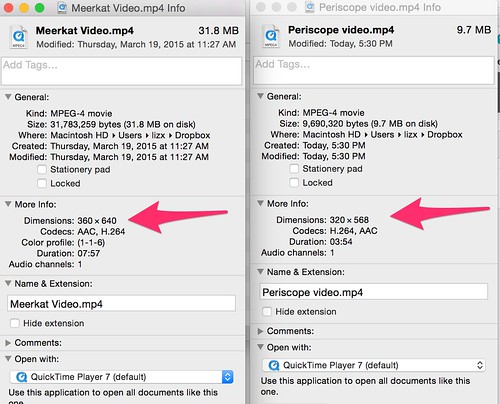
Another important difference is that Periscope allows landscape recording (that is, using the entire width of the phone), while Meerkat always records/plays vertical video even if you are holding the phone horizontally. This has an interesting effect: while you can't manually zoom either program's video, if you record Meerkat horizontally you get a zoomed in effect with respect to portrait mode, since the image is cropped and zoomed to fit.
Both apps let users subscribe to other users, be notified when that user is broadcasting video, and comment on videos as they are being broadcast. Viewers can see the video on a desktop browser, but can't interact. On an iPhone they can not only view, but add comments (which are then added to their Twitter stream, unfortunately, without the stream's URL).
Periscope has a killer feature in this respect: you can save broadcasts and replay them later. Since 90% of Meerkat videos seem to have finished by the time you get to them, this is clearly an important benefit. It also shows any comments and viewers that the video had. Note that you can't watch the replays on a desktop browser, but you can save the URL, send it to an iPhone, and watch the video there.
Periscope also has a private video feature. I haven't tried it yet, but it seems pretty straightforward—and powerful.
Happily, Periscope allows you to review who watched the video, both when it was live, and through replays. To find your own replays, go to the Watch section of the screen (the TV set) and scroll to the bottom.
Both apps let you save a broadcast to your iPhone.
Here's a sample Periscope video, recorded at the Proximity Journalism (#JornadaProximitat) conference at CosmoCaixa in Barcelona on March 26, 2015.
You can read my initial thoughts about Meerkat here. I guess it's obvious, but I think these technologies are extremely important. What would you like to see broadcast live from Barcelona?